How do I create a Free Trial account on a Mac?
Preparations
If you do not have a Square Enix account then you can continue with creating the account.
If you have already have a Square Enix Account or a Free Trial Account make sure to check Prepararations in: How to create a free trial account
Creating Free Trial Account
If you already have an account, you can skip to step 4, check issues further down for download link
- Go to: https://freetrial.finalfantasyxiv.com/
- Double check your region is correct at the bottom of the page.
-
Click on "Sign Up Now"
- No Account
- Fill in the necessary information
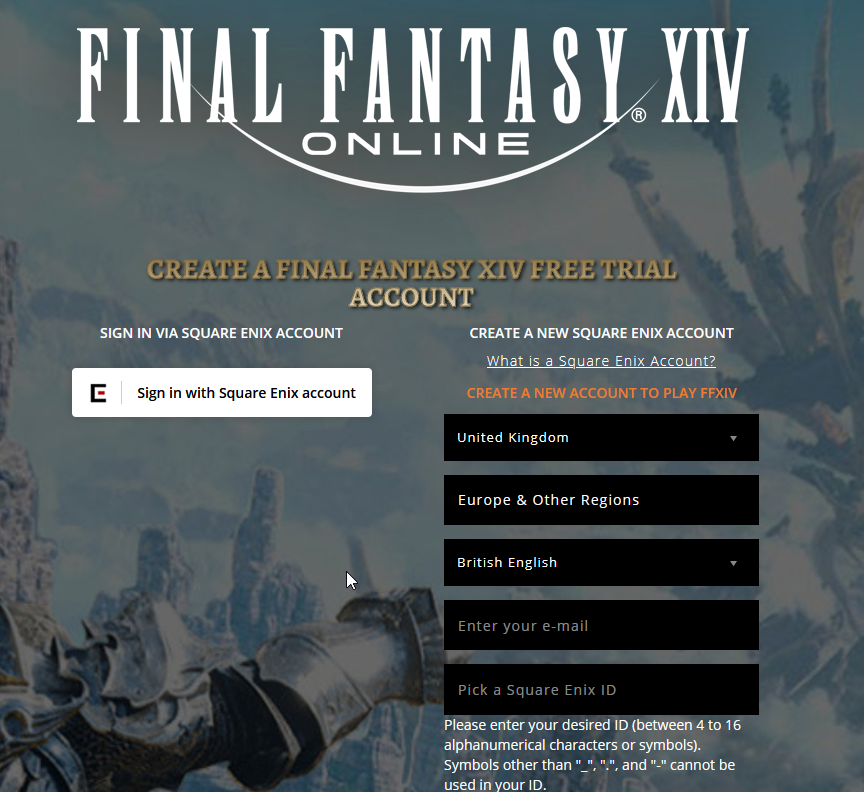
- Make sure to select the correct platform where you want to play the trial, and click Submit
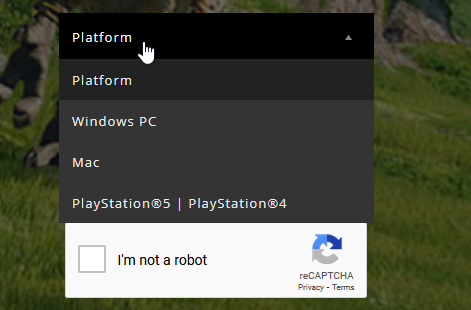
- Go to your Email to get the Confirmation Code
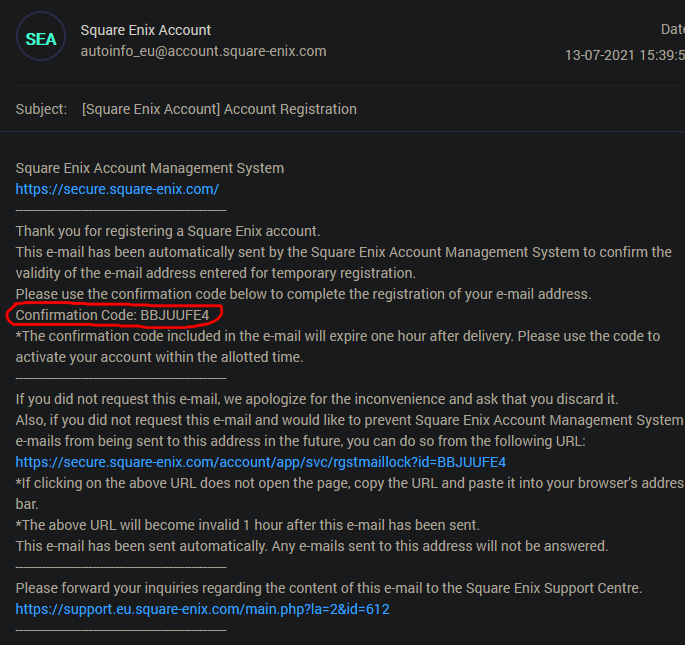
- Input the confirmation code on the website and click submit

- Account successfully created, click download to download the launcher

- Fill in the necessary information
-
Square Enix Account Use this process if you already have a Square Enix account (NOT SQUARE ENIX STORE!) but never played FFXIV, if in doubt check preparation above
- Click the Sign In SE Account Button
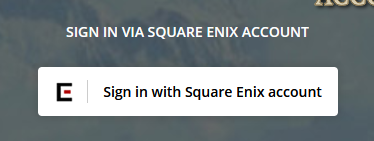
- Login with your Square Enix Account
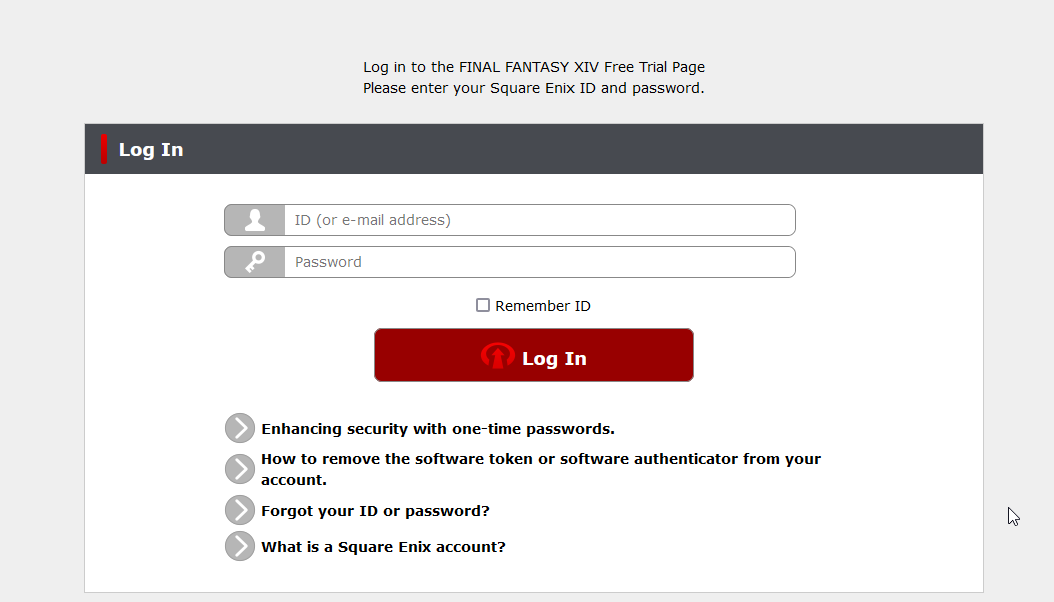
- Select the correct platform where you want to play the trial
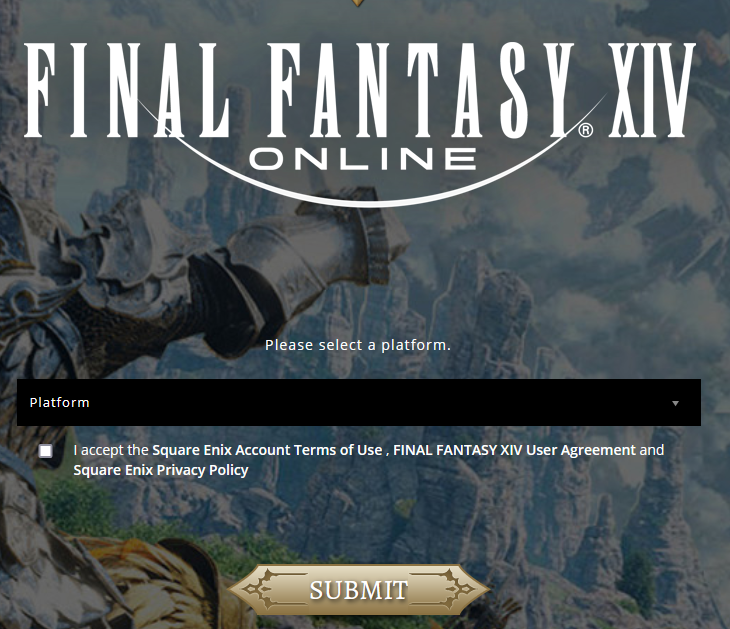
- Account successfully created, click download to download the launcher

- Click the Sign In SE Account Button
- No Account
-
Click Download Game Button
- Follow the On Screen instruction on how to install FFXIV
- Open the launcher (Below steps are the same as windows, no access to a Mac installation to get correct screenshots yet.)
- Accept the Terms of License
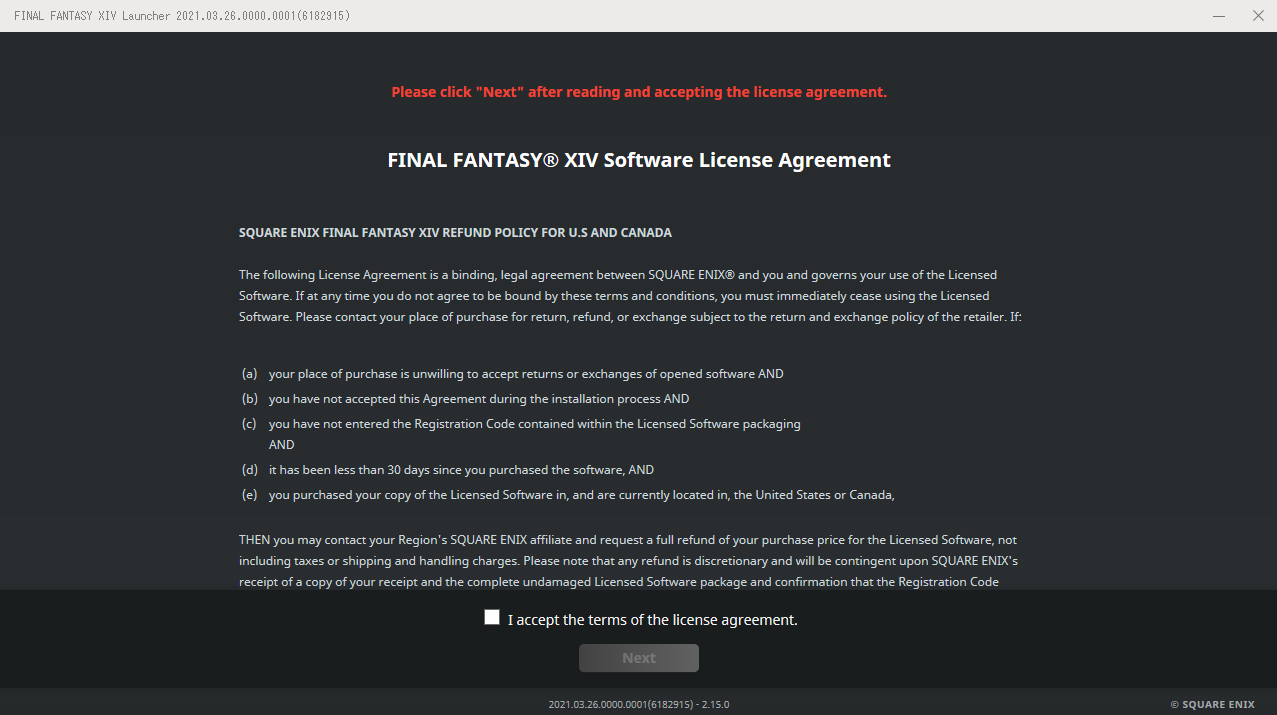
- Click next on the Startup Screen
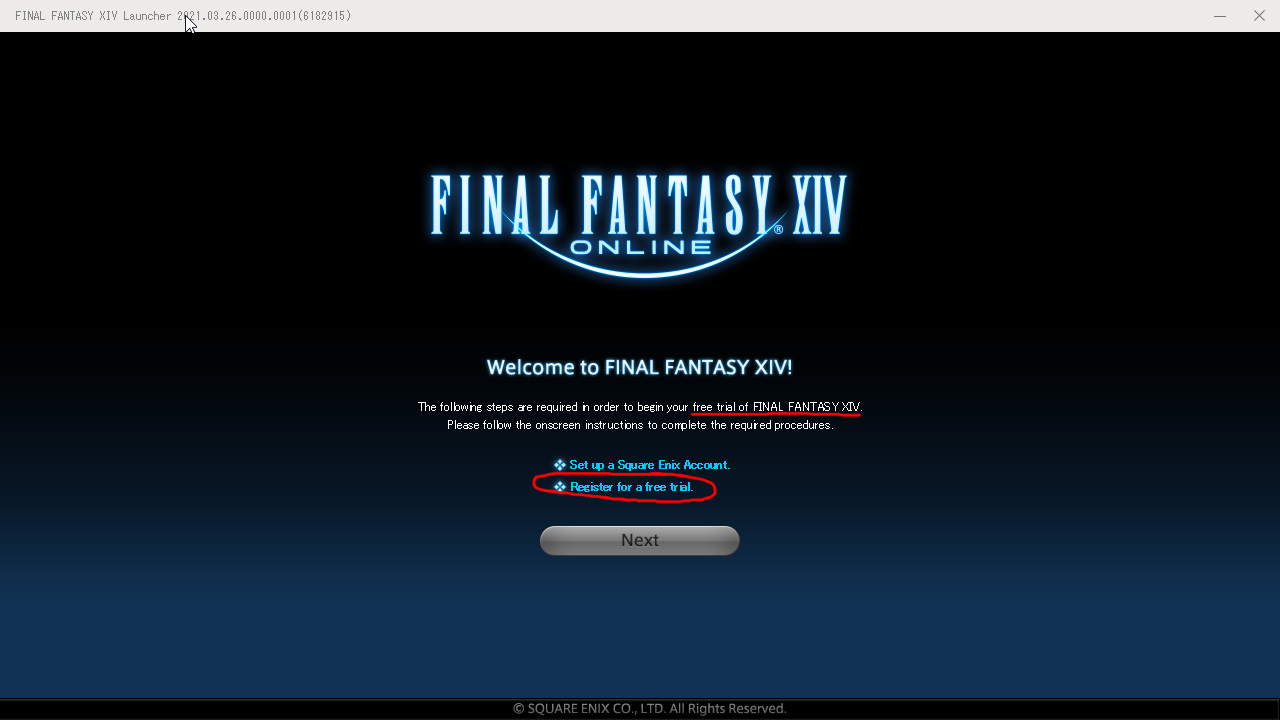
- Click "I currently possess a Square Enix Account"
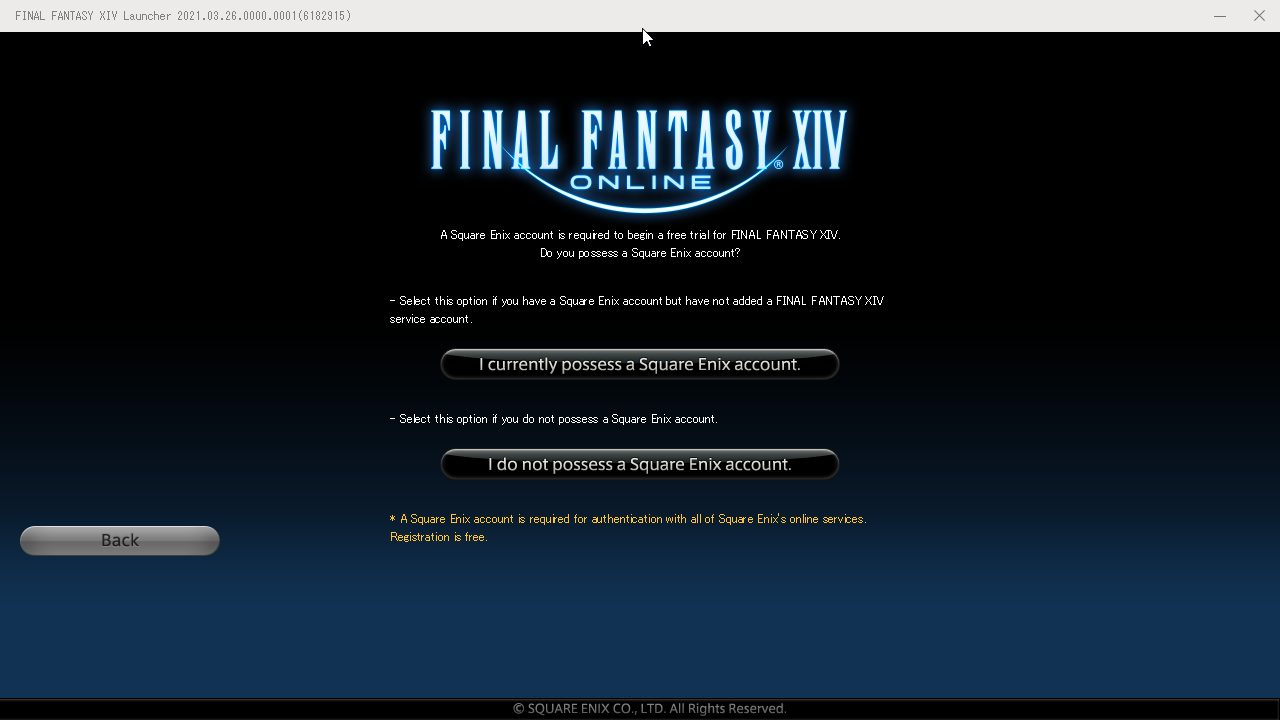
- Login with your Square Enix Account
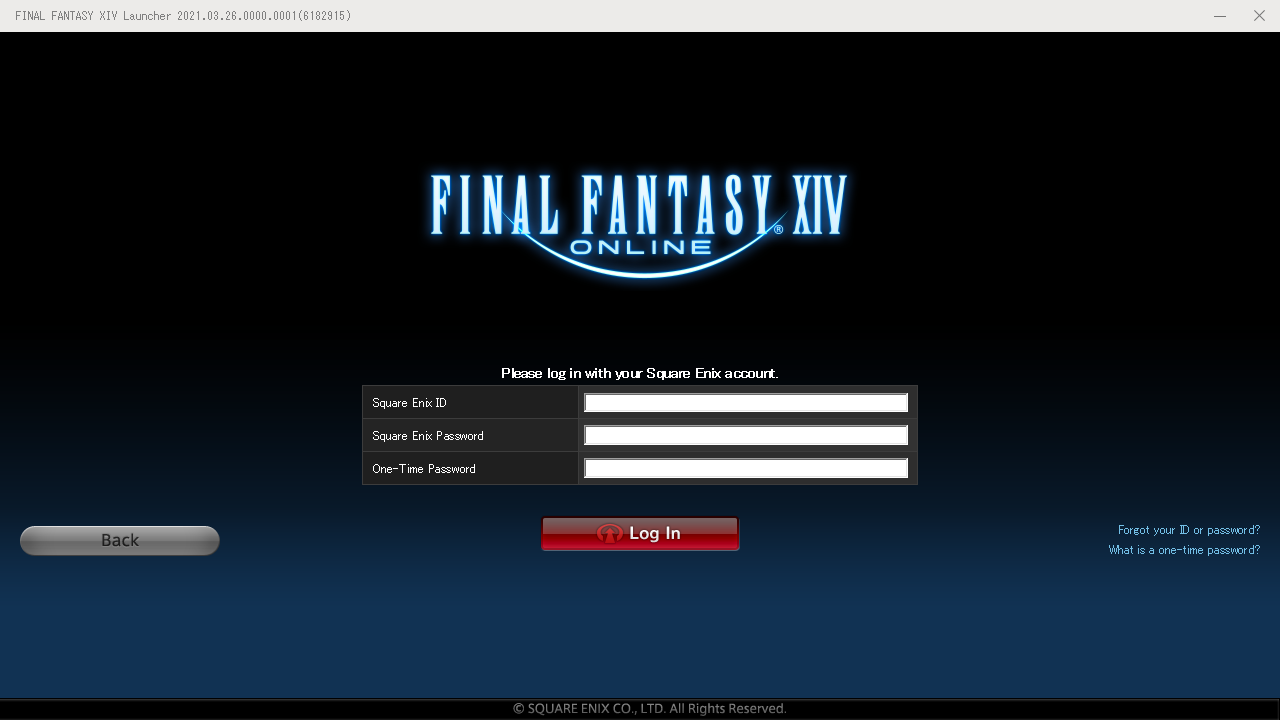
- click Next and let the Launcher Download the game!
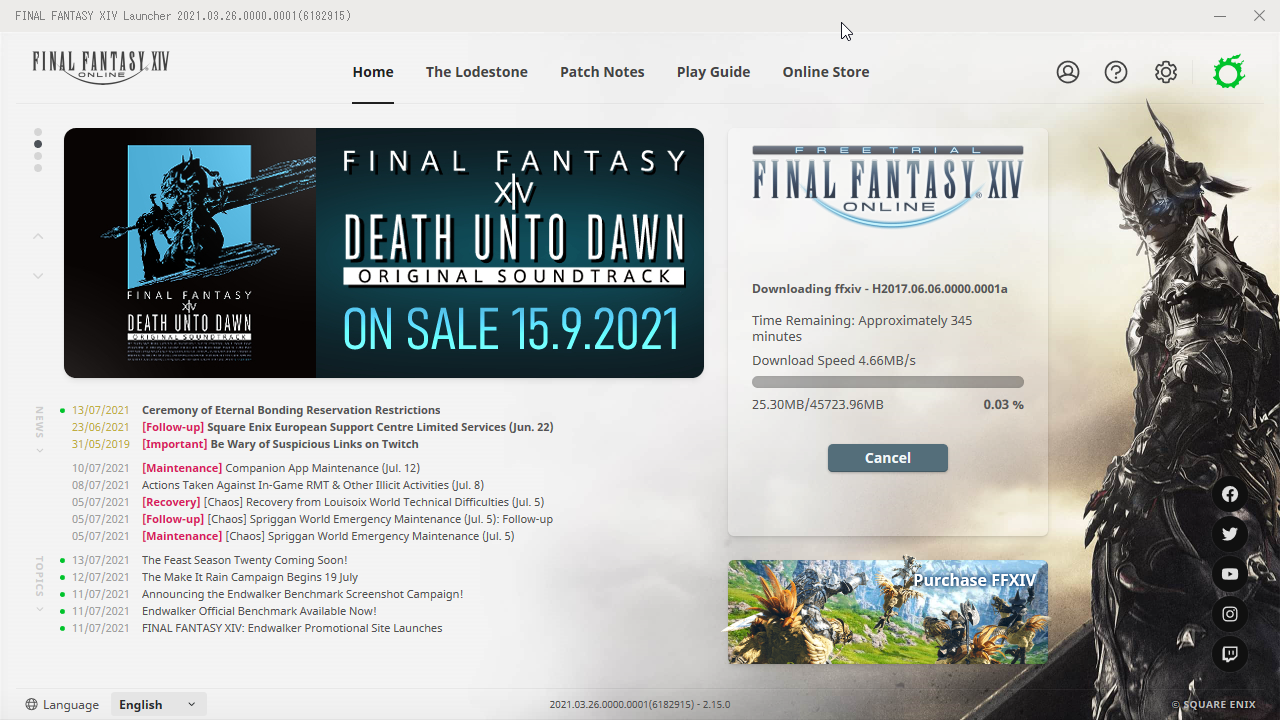
- If the game asks for Registration code, dont panic, CLOSE the launcher, and open it again, and it should work. If still not, check Issues below
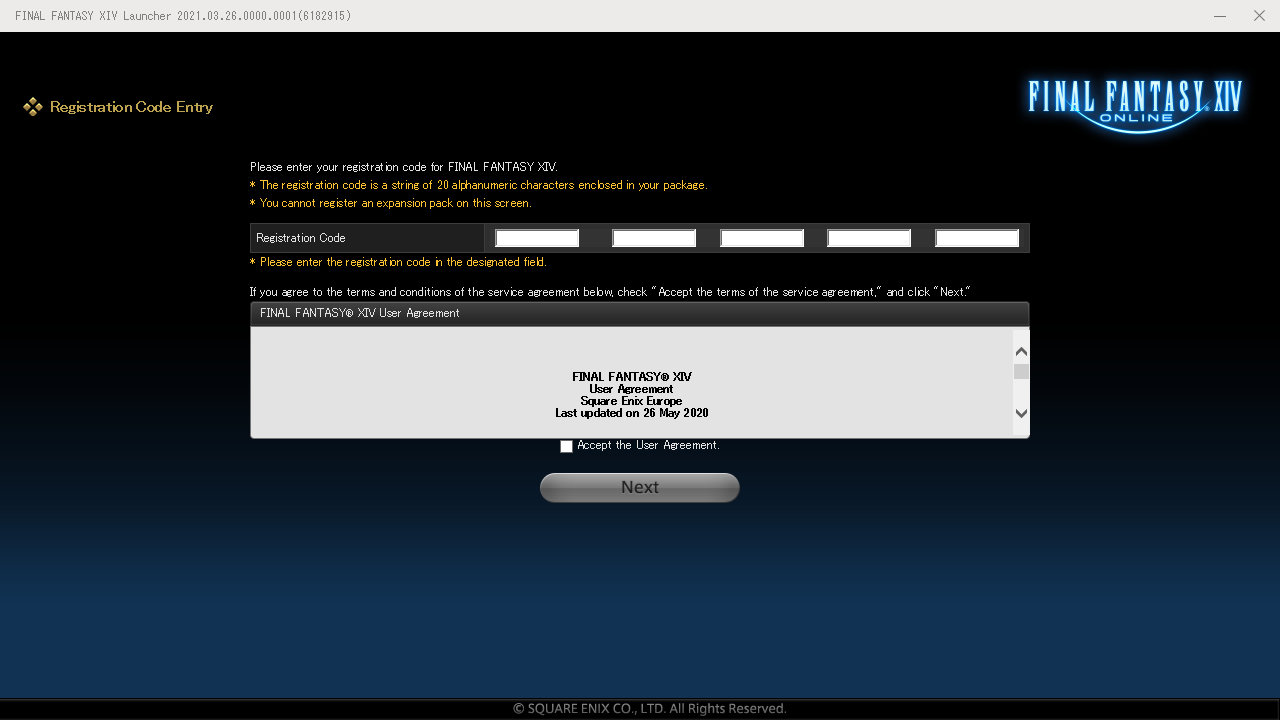
Last update: April 18, 2022